◆「自動的にカナ入力してくれるautoKana.js」
403 Forbidden
<form>
<label for="userName">氏名</label>
<input type="text" id="userName" placeholder="こっちに漢字を書き込むと…">
<label for="userNameKana">氏名カナ</label>
<input type="text" id="userNameKana" placeholder="こっちにカタカナが勝手に入力される">
</form>漢字のテキストフォームとカタカナのテキストフォームの2つに任意のIDを指定。
<script src="./jquery.autoKana.js"></script>
<script>
$(function() {
$.fn.autoKana('#userName', '#userNameKana', {
katakana : true //true:カタカナ、false:ひらがな(デフォルト)
});
});
</script>optionのkatakanaでtrueを指定するとカナ。
何も指定しないと平仮名。
◆「郵便番号から住所自動入力 ajaxzip3」
http://www.webdesign-fan.com/ajaxzip3
郵便番号を二つのフィールドに入力する場合
<!-- ▼郵便番号入力フィールド(7桁) -->
<input type="text" name="zip01" size="10" maxlength="8" onKeyUp="AjaxZip3.zip2addr(this,'','pref01','addr01');">
<!-- ▼住所入力フィールド(都道府県) -->
<input type="text" name="pref01" size="20">
<!-- ▼住所入力フィールド(都道府県以降の住所) -->
<input type="text" name="addr01" size="60">
◆HTML5のブラウザ対応状況をチェックできるサイト
Can I use... Support tables for HTML5, CSS3, etc
"Can I use" provides up-to-date browser support tables for support of front-end web technologies on desktop and mobile web browsers.
調べたい項目(例:canvasとか)をページ上部「Can I use _________ ?」に入力するとブラウザごとの状況が一覧で表示。
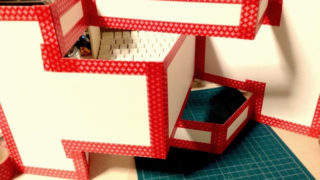












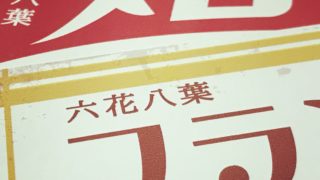



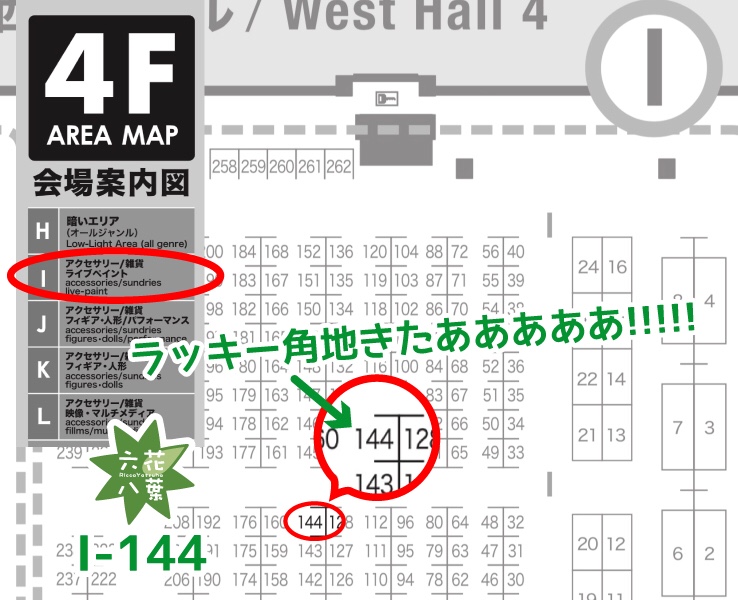


コメント